
Be honest: what’s your familiarity like with AI developer tools these days?
- Do you use them a lot? 🟢
- Do you use them only some of the time? 🟡
- Or have you never used them before? (Probably not likely!) 🔴
Regardless of where you fall on the 🟢 🟡 🔴 spectrum, this issue of The GitHub Insider will explore some of the most frequently asked question about our AI tool, GitHub Copilot. Whether you’re a beginner or a pro, this newsletter has informative tidbits that can help optimize your AI-powered developer journey.
(And make sure to scroll to the end for a chance to submit your own questions to GitHub!)
Let's go!
1. Is GitHub Copilot training on my code? 🤨
GitHub Copilot was trained on data from a variety of different sources, including public GitHub repositories. Your private code is never used to train the GitHub Copilot AI models.
When it comes to prompts and suggestions offered to/from GitHub Copilot, you can choose whether your prompts and GitHub Copilot's suggestions are collected and retained by GitHub, and further processed and shared with Microsoft. GitHub Copilot for Business and Copilot for Enterprise customers are always excluded from this kind of training by default.
For GitHub Copilot for Individuals, you can learn more about and make changes to the prompt suggestion settings here. When you sign-up for GitHub Copilot for Individual, you can opt to enable or disable the collection/usage of code snippets. You can also change your settings at any time.
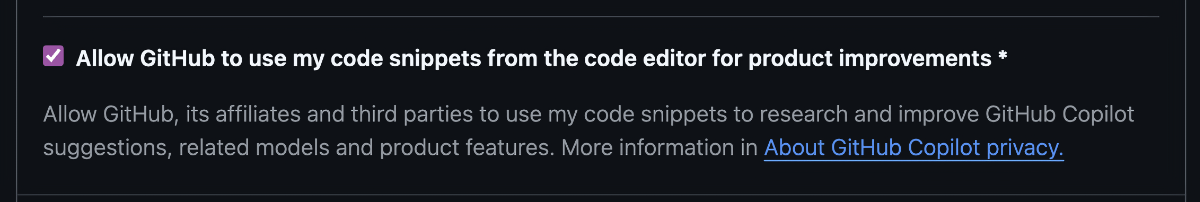
For more information about how GitHub Copilot collects data and our responsible AI policies, you can visit the GitHub Copilot Trust Center.
2. Is GitHub Copilot good for new developers or do I have to have tons of experience? 🕰️
This is a great question and one that we get a lot. Although GitHub Copilot really excels when used by individuals with some level of experience in programming (even if not necessarily the language you are using Copilot in), it’s great for beginners, too.
To get the most out of GitHub Copilot, especially as a beginner, try using Copilot Chat inside your IDE or on GitHub.com to get the most useful feedback. Copilot Chat is a great way for new developers to ask questions about how to do something or how certain functions work.
You can find more of our best-practices for using GitHub Copilot Chat here.
3. Where can I use GitHub Copilot? 💬
You probably know that you can use GitHub Copilot in your favorite IDE, including VS Code, Visual Studio, JetBrains, and Neovim but did you also know you can use Copilot on GitHub.com itself?
That’s right. Now in public preview, all GitHub Copilot users have access to Copilot on GitHub.com. Look for the Copilot icon in the navigation bar on every page.

You can use Copilot Chat on GitHub.com to ask questions about a specific repository, or a specific file!
Also, be sure to check-out GitHub.com/Copilot for a great landing page if you just want to ask some general questions.
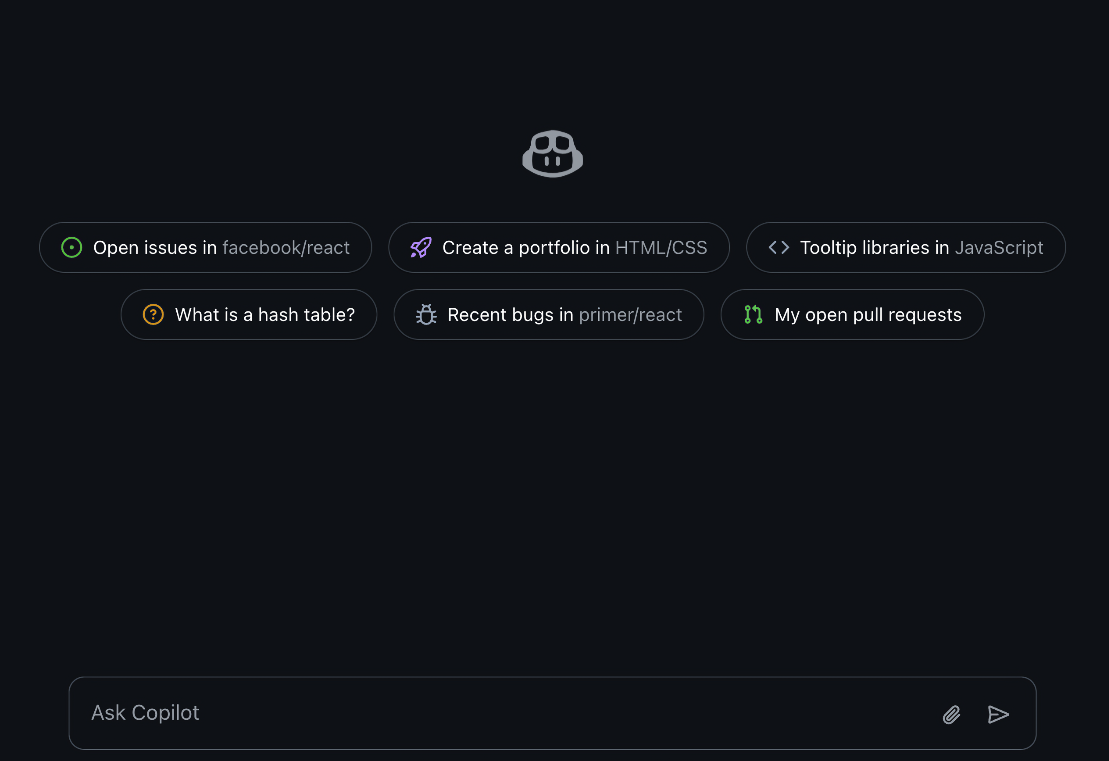
And don’t forget, you can also use GitHub Copilot in the CLI and on mobile in the GitHub app.
4. What AI model does Copilot use? 🤖
At the time of this writing, GitHub Copilot is using OpenAI’s GPT-4o model to power GitHub Copilot. However, we are also testing the new OpenAI o1-series of models as well. In fact, if you sign-up for early access to the o1 models for GitHub Models and Copilot Chat, you can select what model you use in the Copilot Chat in VS Code.
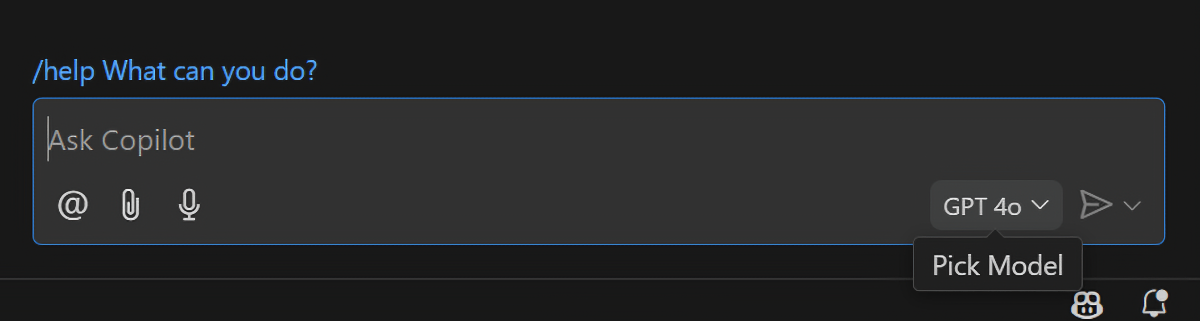
5. Will GitHub Copilot do everything for me? 🙏
No! We call it Copilot for a reason. You’re ultimately still in control and even though GitHub Copilot is becoming more powerful, ultimately, you’re still the one guiding what you want done. While it’s possible that the generative AI overlords might someday be able to craft bullet-proof code based on your prompts, that is not our current reality.
Until we reach Skynet, GitHub Copilot is just that – your assistant.
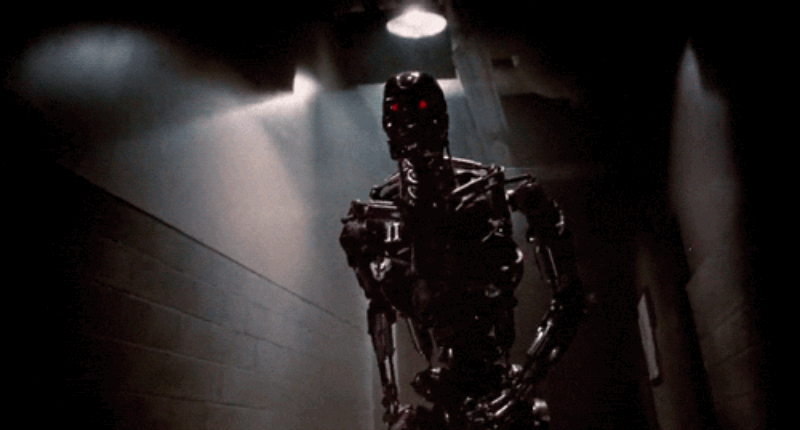
What questions do you have about GitHub Copilot? Send your most probing questions to [email protected] with “Copilot Newsletter Questions” in the subject line and we’ll answer in a future edition!
Get started with GitHub Copilot
✨ This newsletter was written by Christina Warren and produced by Gwen Davis. ✨
More to explore 🌎
Last chance: Attend GitHub Universe 🪐

Experience the world’s fair of software at the historic Fort Mason Center, October 29-30.
Join our GitHub Copilot conversations 🤖
Visit our community forum to see what people are saying + offer your own two cents.
Stay updated on GitHub products 📦
Discover the latest ships, launches, and improvements in our Changelog.
Subscribe to our LinkedIn newsletter 🚀
Do your best work on GitHub. Subscribe to our LinkedIn newsletter, Branching Out_.

